for Developers
myPOS Virtual Checkout API
These examples are created to experiment with the
myPOS Virtual Checkout API capabilities.
for Developers
These examples are created to experiment with the
myPOS Virtual Checkout API capabilities.
require_once './IPC/Loader.php';
$cnf = new \Mypos\IPC\Config();
$cnf->setIpcURL('https://mypos.eu/vmp/checkout-test/');
$cnf->setLang('en');
$cnf->setPrivateKeyPath(dirname(__FILE__) . '/keys/store_private_key.pem');
$cnf->setAPIPublicKeyPath(dirname(__FILE__) . '/keys/api_public_key.pem');
$cnf->setKeyIndex(1);
$cnf->setSid('000000000000010');
$cnf->setVersion('1.3');
$cnf->setWallet('61938166610');
$customer = new \Mypos\IPC\Customer();
$customer->setFirstName('John');
$customer->setLastName('Smith');
$customer->setEmail('demo@demo.demo');
$customer->setPhone('+359111111111');
$customer->setCountry('BGR');
$customer->setAddress('Business Park Varna');
$customer->setCity('Varna');
$customer->setZip('9000');
$cart = new \Mypos\IPC\Cart;
$cart->add('Some Book', 1, 9.99); //name, quantity, price
$cart->add('Some other book', 1, 4.56);
$cart->add('Discount', 1, -2.05);
$purchase = new \Mypos\IPC\Purchase($cnf);
$purchase->setUrlCancel('http://mysite.com/ipc_cancel'); //User comes here after purchase cancelation
$purchase->setUrlOk('http://mysite.com/ipc_ok'); //User comes here after purchase success
$purchase->setUrlNotify('https://mysite.com/ipc_notify'); //IPC sends POST reuquest to this address with purchase status
$purchase->setOrderID(uniqid()); //Some unique ID
$purchase->setCurrency('EUR');
$purchase->setNote('Some note'); //Not required
$purchase->setCustomer($customer);
$purchase->setCart($cart);
$purchase->setCardTokenRequest(\Mypos\IPC\Purchase::CARD_TOKEN_REQUSET_PAY_AND_STORE);
$purchase->setPaymentParametersRequired(\Mypos\IPC\Purchase::PURCHASE_TYPE_FULL);
try{
$purchase->process();
}catch(\Mypos\IPC\IPC_Exception $ex){
echo $ex->getMessage();
//Invalid params. To see details use "echo $ex->getMessage();"
}
require_once './IPC/Loader.php';
$cnf = new \Mypos\IPC\Config();
$cnf->setIpcURL('https://mypos.eu/vmp/checkout-test/');
$cnf->setLang('en');
$cnf->setPrivateKeyPath(dirname(__FILE__) . '/keys/store_private_key.pem');
$cnf->setAPIPublicKeyPath(dirname(__FILE__) . '/keys/api_public_key.pem');
$cnf->setKeyIndex(1);
$cnf->setSid('000000000000010');
$cnf->setVersion('1.3');
$cnf->setWallet('61938166610');
$purchase = new \Mypos\IPC\Purchase($cnf);
$purchase->setUrlCancel('http://mysite.com/ipc_cancel'); //User comes here after purchase cancelation
$purchase->setUrlOk('http://mysite.com/ipc_ok'); //User comes here after purchase success
$purchase->setUrlNotify('https://mysite.com/ipc_notify'); //IPC sends POST reuquest to this address with purchase status
$purchase->setOrderID(uniqid()); //Some unique ID
$purchase->setCurrency('EUR');
$purchase->setNote('Some note'); //Not required
$purchase->setCardTokenRequest(\Mypos\IPC\Purchase::CARD_TOKEN_REQUSET_ONLY_STORE);
$purchase->setPaymentParametersRequired(\Mypos\IPC\Purchase::PURCHASE_TYPE_SIMPLIFIED_PAYMENT_PAGE);
try{
$purchase->process();
}catch(\Mypos\IPC\IPC_Exception $ex){
echo $ex->getMessage();
//Invalid params. To see details use "echo $ex->getMessage();"
}
require_once './IPC/Loader.php';
$cnf = new \Mypos\IPC\Config();
$cnf->setIpcURL('https://mypos.eu/vmp/checkout/');
$cnf->setLang('en');
$cnf->setPrivateKeyPath(dirname(__FILE__) . '/keys/store_private_key.pem');
$cnf->setAPIPublicKeyPath(dirname(__FILE__) . '/keys/api_public_key.pem');
$cnf->setEncryptPublicKeyPath(dirname(__FILE__) . '/keys/encrypt_key.pem');
$cnf->setKeyIndex(1);
$cnf->setSid('000000000000010');
$cnf->setVersion('1.3');
$cnf->setWallet('61938166610');
$cart = new \Mypos\IPC\Cart;
$cart->add('Some Book', 1, 9.99); //name, quantity, price
$cart->add('Some other book', 1, 4.56);
$cart->add('Discount', 1, -2.05);
$card = new \Mypos\IPC\Card();
$card->setCardType(\Mypos\IPC\Card::CARD_TYPE_MASTERCARD);
$card->setCardNumber('5555555555554444');
$card->setExpMM('12');
$card->setExpYY('21');
$card->setCvc('111');
$card->setCardHolder('John Doe');
$card->setEci(6);
$card->setAvv('');
$card->setXid('');
$purchase = new \Mypos\IPC\IAPurchase($cnf);
$purchase->setOrderID(uniqid()); //Some unique ID
$purchase->setCurrency('EUR');
$purchase->setNote('Some note'); //Not required
$purchase->setCard($card);
$purchase->setAccountSettlement('11111111119');//Not required
$purchase->setCart($cart);
$purchase->setOutputFormat(Mypos\IPC\Defines::COMMUNICATION_FORMAT_JSON);
$result = $purchase->process();
if ($result->getStatus() == \Mypos\IPC\Defines::STATUS_SUCCESS) {
echo 'success';
//success
} else {
//Show error.
}
require_once './IPC/Loader.php';
$cnf = new \Mypos\IPC\Config();
$cnf->setIpcURL('https://mypos.eu/vmp/checkout/');
$cnf->setLang('en');
$cnf->setPrivateKeyPath(dirname(__FILE__) . '/keys/store_private_key.pem');
$cnf->setAPIPublicKeyPath(dirname(__FILE__) . '/keys/api_public_key.pem');
$cnf->setEncryptPublicKeyPath(dirname(__FILE__) . '/keys/encrypt_key.pem');
$cnf->setKeyIndex(1);
$cnf->setSid('000000000000010');
$cnf->setVersion('1.3');
$cnf->setWallet('61938166610');
$card = new \Mypos\IPC\Card();
$card->setCardType(\Mypos\IPC\Card::CARD_TYPE_MASTERCARD);
$card->setCardNumber('5555555555554444');
$card->setExpMM('12');
$card->setExpYY('21');
$card->setCvc('111');
$card->setCardHolder('John Doe');
$card->setEci(6);
$card->setAvv('');
$card->setXid('');
$store = new \Mypos\IPC\IAStoreCard($cnf);
$store->setCardVerification(\Mypos\IPC\IAStoreCard::CARD_VERIFICATION_YES);
$store->setAmount(1.00);
$store->setCurrency('EUR');
$store->setCard($card);
$store->setOutputFormat(Mypos\IPC\Defines::COMMUNICATION_FORMAT_JSON);
$result = $store->process();
if ($result->getStatus() == \Mypos\IPC\Defines::STATUS_SUCCESS) {
//success
echo $result->getData(CASE_LOWER)['cardtoken'];
} else {
//Show error.
}
require_once './IPC/Loader.php';
$cnf = new \Mypos\IPC\Config();
$cnf->setIpcURL('https://mypos.eu/vmp/checkout/');
$cnf->setLang('en');
$cnf->setPrivateKeyPath(dirname(__FILE__) . '/keys/store_private_key.pem');
$cnf->setAPIPublicKeyPath(dirname(__FILE__) . '/keys/api_public_key.pem');
$cnf->setEncryptPublicKeyPath(dirname(__FILE__) . '/keys/encrypt_key.pem');
$cnf->setKeyIndex(1);
$cnf->setSid('000000000000010');
$cnf->setVersion('1.3');
$cnf->setWallet('61938166610');
$card = new \Mypos\IPC\Card();
$card->setCardToken('1041333312721BC752C1AB7743D0821AA1C9CA09');
$card->setCardHolder('John Doe');
$card->setCardType(\Mypos\IPC\Card::CARD_TYPE_MASTERCARD);
$card->setExpMM('12');
$card->setExpYY('21');
$card->setCvc('111');
$card->setEci(6);
$card->setAvv('');
$card->setXid('');
$store = new \Mypos\IPC\IAStoredCardUpdate($cnf);
$store->setCardVerification(\Mypos\IPC\IAStoreCard::CARD_VERIFICATION_YES);
$store->setAmount(1.00);
$store->setCurrency('EUR');
$store->setCard($card);
$store->setOutputFormat(Mypos\IPC\Defines::COMMUNICATION_FORMAT_JSON);
$result = $store->process();
if ($result->getStatus() == \Mypos\IPC\Defines::STATUS_SUCCESS) {
//success
echo $result->getData(CASE_LOWER)['cardtoken'];
} else {
//Show error.
}
require_once './IPC/Loader.php';
$cnf = new \Mypos\IPC\Config();
$cnf->setIpcURL('https://mypos.eu/vmp/checkout-test/');
$cnf->setLang('en');
$cnf->setPrivateKeyPath(dirname(__FILE__) . '/keys/store_private_key.pem');
$cnf->setAPIPublicKeyPath(dirname(__FILE__) . '/keys/api_public_key.pem');
$cnf->setKeyIndex(1);
$cnf->setSid('000000000000010');
$cnf->setVersion('1.3');
$cnf->setWallet('61938166610');
$refund = new \Mypos\IPC\Refund($cnf);
$refund->setAmount(10);
$refund->setCurrency('EUR');
$refund->setOrderID(uniqid());
$refund->setTrnref('123456');
$refund->setOutputFormat(Mypos\IPC\Defines::COMMUNICATION_FORMAT_XML);
if($refund->process()){
//Refund successful! Do something
}else{
//Do something else
}
require_once './IPC/Loader.php';
$cnf = new \Mypos\IPC\Config();
$cnf->setIpcURL('https://mypos.eu/vmp/checkout-test/');
$cnf->setLang('en');
$cnf->setPrivateKeyPath(dirname(__FILE__) . '/keys/store_private_key.pem');
$cnf->setAPIPublicKeyPath(dirname(__FILE__) . '/keys/api_public_key.pem');
$cnf->setKeyIndex(1);
$cnf->setSid('000000000000010');
$cnf->setVersion('1.3');
$cnf->setWallet('61938166610');
$reversal = new \Mypos\IPC\Reversal($cnf);
$reversal->setTrnref('12345678923');
$reversal->setOutputFormat(Mypos\IPC\Defines::COMMUNICATION_FORMAT_XML);
$result = $reversal->process();
if ($result->getStatus() == \Mypos\IPC\Defines::STATUS_SUCCESS) {
echo 'success';
//success
} else {
//Show error.
}
require_once './IPC/Loader.php';
$cnf = new \Mypos\IPC\Config();
$cnf->setIpcURL('https://mypos.eu/vmp/checkout-test/');
$cnf->setLang('en');
$cnf->setPrivateKeyPath(dirname(__FILE__) . '/keys/store_private_key.pem');
$cnf->setAPIPublicKeyPath(dirname(__FILE__) . '/keys/api_public_key.pem');
$cnf->setKeyIndex(1);
$cnf->setSid('000000000000010');
$cnf->setVersion('1.3');
$cnf->setWallet('61938166610');
$rm = new \Mypos\IPC\RequestMoney($cnf);
$rm->setAmount(10);
$rm->setCurrency('EUR');
$rm->setOrderID(uniqid());
$rm->setMandateReferece('126ca831-93d2-4dfc-ab1f-0cce1d0abe9e');
$rm->setCustomerWalletNumber('61938166612');
$rm->setReason('Here comes the reason');
$rm->setOutputFormat(Mypos\IPC\Defines::COMMUNICATION_FORMAT_XML);
$result = $rm->process();
if ($result->getStatus() == \Mypos\IPC\Defines::STATUS_SUCCESS) {
//Success. Save IPC_Trnref for transaction
echo $result->getData()['IPC_Trnref'];
} else {
//Show error.
}
require_once './IPC/Loader.php';
$cnf = new \Mypos\IPC\Config();
$cnf->setIpcURL('https://mypos.eu/vmp/checkout-test/');
$cnf->setLang('en');
$cnf->setPrivateKeyPath(dirname(__FILE__) . '/keys/store_private_key.pem');
$cnf->setAPIPublicKeyPath(dirname(__FILE__) . '/keys/api_public_key.pem');
$cnf->setKeyIndex(1);
$cnf->setSid('000000000000010');
$cnf->setVersion('1.3');
$cnf->setWallet('61938166610');
$mandateManagement = new \Mypos\IPC\MandateManagement($cnf);
$mandateManagement->setMandateReferece('126ca831-93d2-4dfc-ab1f-0cce1d0abe9e');
$mandateManagement->setCustomerWalletNumber('61938166612');
$mandateManagement->setAction(\Mypos\IPC\MandateManagement::MANDATE_MANAGEMENT_ACTION_REGISTER);
$mandateManagement->setMandateText('Here comes the mandate text');
$mandateManagement->setOutputFormat(Mypos\IPC\Defines::COMMUNICATION_FORMAT_XML);
$result = $mandateManagement->process();
if ($result->getStatus() == \Mypos\IPC\Defines::STATUS_SUCCESS) {
echo 'success';
//success
} else {
//Show error.
}
require_once './IPC/Loader.php';
$cnf = new \Mypos\IPC\Config();
$cnf->setIpcURL('https://mypos.eu/vmp/checkout-test/');
$cnf->setLang('en');
$cnf->setPrivateKeyPath(dirname(__FILE__) . '/keys/store_private_key.pem');
$cnf->setAPIPublicKeyPath(dirname(__FILE__) . '/keys/api_public_key.pem');
$cnf->setKeyIndex(1);
$cnf->setSid('000000000000010');
$cnf->setVersion('1.3');
$cnf->setWallet('61938166610');
$ipcLog = new \Mypos\IPC\IPCGetTxnLog($cnf);
$ipcLog->setOrderID('1440');
$ipcLog->setOutputFormat(\Mypos\IPC\Defines::COMMUNICATION_FORMAT_JSON);
$result = $ipcLog->process();
switch($result->getStatus()){
case \Mypos\IPC\Defines::STATUS_SUCCESS:
//Display returned data in the site interfase.
//Loop and display in table or just print_r response
print_r(\Mypos\IPC\Helper::getArrayVal($result->getData(CASE_LOWER), 'log'));
break;
case \Mypos\IPC\Defines::STATUS_INVALID_PARAMS:
//Order not found or set params are invalid.
//Show error.
break;
}
try{
$ipcLog = new \Mypos\IPC\IPCGetTxnLog($cnf);
$ipcLog->setOrderID('1440');
$ipcLog->setOutputFormat(\Mypos\IPC\Defines::COMMUNICATION_FORMAT_JSON);
$result = $ipcLog->process();
switch($result->getStatus()){
case \Mypos\IPC\Defines::STATUS_SUCCESS:
print_r(\Mypos\IPC\Helper::getArrayVal($result->getData(CASE_LOWER), 'log'));
break;
case \Mypos\IPC\Defines::STATUS_INVALID_PARAMS:
echo 'Not found!';
break;
}
}catch(\Mypos\IPC\IPC_Exception $ex){
//Display exception message
echo $ex->getMessage();
}
require_once './IPC/Loader.php';
$cnf = new \Mypos\IPC\Config();
$cnf->setIpcURL('https://mypos.eu/vmp/checkout-test/');
$cnf->setLang('en');
$cnf->setPrivateKeyPath(dirname(__FILE__) . '/keys/store_private_key.pem');
$cnf->setAPIPublicKeyPath(dirname(__FILE__) . '/keys/api_public_key.pem');
$cnf->setKeyIndex(1);
$cnf->setSid('000000000000010');
$cnf->setVersion('1.0');
$cnf->setWallet('61938166610');
$ipcStatus = new Mypos\IPC\GetTxnStatus($cnf);
$ipcStatus->setOrderID('1440');
$ipcStatus->setOutputFormat(\Mypos\IPC\Defines::COMMUNICATION_FORMAT_JSON);
$result = $ipcStatus->process();
switch($result->getStatus()){
case \Mypos\IPC\Defines::STATUS_SUCCESS:
//Display returned data in the site interfase.
//Loop and display in table or just print_r response
print_r(\Mypos\IPC\Helper::getArrayVal($result->getData(CASE_LOWER), 'orderstatus'));
break;
case \Mypos\IPC\Defines::STATUS_INVALID_PARAMS:
//Order not found or set params are invalid.
//Show error.
break;
}
try{
$ipcStatus = new \Mypos\IPC\GetTxnStatus($cnf);
$ipcStatus->setOrderID('1440');
$ipcStatus->setOutputFormat(\Mypos\IPC\Defines::COMMUNICATION_FORMAT_JSON);
$result = $ipcStatus->process();
switch($result->getStatus()){
case \Mypos\IPC\Defines::STATUS_SUCCESS:
print_r(\Mypos\IPC\Helper::getArrayVal($result->getData(CASE_LOWER), 'orderstatus'));
break;
case \Mypos\IPC\Defines::STATUS_INVALID_PARAMS:
echo 'Not found!';
break;
}
}catch(\Mypos\IPC_Exception $ex){
//Display exception message
echo $ex->getMessage();
}
require_once './IPC/Loader.php';
$cnf = new \Mypos\IPC\Config();
$cnf->setIpcURL('https://mypos.eu/vmp/checkout-test/');
$cnf->setLang('en');
$cnf->setPrivateKeyPath(dirname(__FILE__) . '/keys/store_private_key.pem');
$cnf->setAPIPublicKeyPath(dirname(__FILE__) . '/keys/api_public_key.pem');
$cnf->setKeyIndex(1);
$cnf->setSid('000000000000010');
$cnf->setVersion('1.3');
$cnf->setWallet('61938166610');
try{
$responce = Mypos\IPC\Response::getInstance($cnf, $_POST, \Mypos\IPC\Defines::COMMUNICATION_FORMAT_POST);
}catch(\Mypos\IPC\IPC_Exception $e){
echo 'Error';
}
$data = $responce->getData(CASE_LOWER);
if('...check and update order'){
echo 'OK';
}else{
echo 'Error';
}
require_once './IPC/Loader.php';
$cnf = new \Mypos\IPC\Config();
$cnf->setIpcURL('https://mypos.eu/vmp/checkout-test/');
$cnf->setLang('en');
$cnf->setPrivateKeyPath(dirname(__FILE__) . '/keys/store_private_key.pem');
$cnf->setAPIPublicKeyPath(dirname(__FILE__) . '/keys/api_public_key.pem');
$cnf->setKeyIndex(1);
$cnf->setSid('000000000000010');
$cnf->setVersion('1.3');
$cnf->setWallet('61938166610');
try{
$responce = Mypos\IPC\Response::getInstance($cnf, $_POST, \Mypos\IPC\Defines::COMMUNICATION_FORMAT_POST);
}catch(\Mypos\IPC\IPC_Exception $e){
//Display Some general error or redirect to merchant store home page
}
$data = $responce->getData(CASE_LOWER);
if('...order is found in merchant store DB'){
//Display "Your order has been successfully paid" for example.
}else{
//Display Some general error or redirect to merchant store home page
}
require_once './IPC/Loader.php';
$cnf = new \Mypos\IPC\Config();
$cnf->setIpcURL('https://mypos.eu/vmp/checkout-test/');
$cnf->setLang('en');
$cnf->setPrivateKeyPath(dirname(__FILE__) . '/keys/store_private_key.pem');
$cnf->setAPIPublicKeyPath(dirname(__FILE__) . '/keys/api_public_key.pem');
$cnf->setKeyIndex(1);
$cnf->setSid('000000000000010');
$cnf->setVersion('1.3');
$cnf->setWallet('61938166610');
try{
$responce = Mypos\IPC\Response::getInstance($cnf, $_POST, \Mypos\IPC\Defines::COMMUNICATION_FORMAT_POST);
}catch(\Mypos\IPC\IPC_Exception $e){
//Display Some general error or redirect to merchant store home page
}
$data = $responce->getData(CASE_LOWER);
if('...order is found in merchant store DB'){
//Display "Your order has been canceled" for example.
}else{
//Display Some general error or redirect to merchant store home page
}
require_once './IPC/Loader.php';
$cnf = new \Mypos\IPC\Config();
$cnf->setIpcURL('https://mypos.eu/vmp/checkout-test/');
$cnf->setLang('en');
$cnf->setPrivateKeyPath(dirname(__FILE__) . '/keys/store_private_key.pem');
$cnf->setAPIPublicKeyPath(dirname(__FILE__) . '/keys/api_public_key.pem');
$cnf->setKeyIndex(1);
$cnf->setSid('000000000000010');
$cnf->setVersion('1.3');
$cnf->setWallet('61938166610');
try{
$responce = Mypos\IPC\Response::getInstance($cnf, $_POST, \Mypos\IPC\Defines::COMMUNICATION_FORMAT_POST);
}catch(\Mypos\IPC\IPC_Exception $e){
echo 'Error';
}
$data = $responce->getData(CASE_LOWER);
if('...check and update order'){
echo 'OK';
}else{
echo 'Error';
}